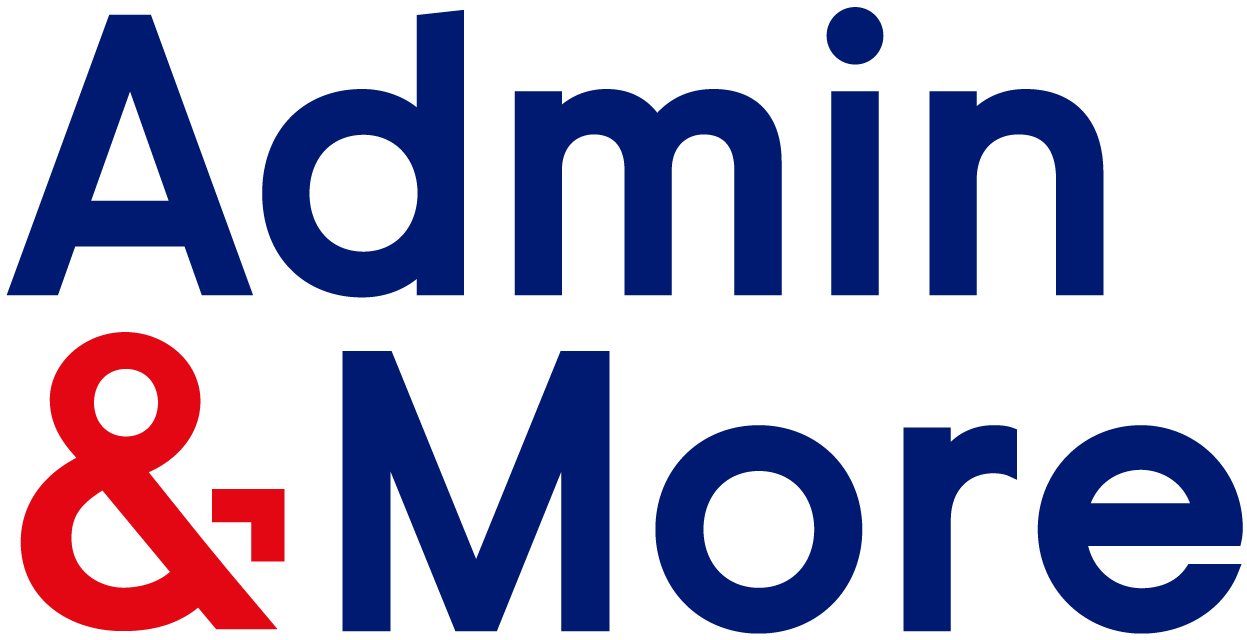Email Inbox Clean-Up
Are you tired of spending valuable time sifting through countless emails, struggling to stay organised and efficient?
Our Email Inbox Clean-Up service is designed to alleviate the burden, leaving you with a streamlined and stress-free inbox.
Do You Struggle With These Email Issues?
Too Many Emails: Do you feel overwhelmed and stressed by a flood of messages, making it hard to focus?
Finding Important Emails: Are you anxious because you can't easily locate key messages?
Time-Consuming Management: Does spending too much time on email leave you feeling burnt out and frustrated?
Unread Email Backlog: Do you feel discouraged and overwhelmed by a pile of unread messages?
Unorganised Inbox: Is a messy inbox creating chaos and affecting your productivity and mental clarity?
Fear of Missing Deadlines: Are you stressed about potentially missing important emails or deadlines?
Decreased Efficiency: Do you find that poor email management is lowering your work performance and job satisfaction?
Say YES to Efficient Email Management With Admin and More!
For only £75 + VAT (£90.00), you can experience the benefits of an organised inbox that sets the tone for a successful year ahead. Imagine starting each day with a clear and focused mind, ready to tackle important tasks instead of getting lost in email chaos.
Don't Let Your Inbox Stop You From Reaching Your Goals!
Take charge of your inbox with Admin and More and unlock these benefits:
1. Increased Productivity:
Spend less time managing emails and more time on important projects.
2. Enhanced Organisation:
Find emails quickly and efficiently with a logical folder structure.
3. Reduced Stress:
Experience the peace of mind that comes with a clear and organised inbox.
4. Improved Communication:
Never miss an important email or let it get buried among the clutter.
5. Streamlined Workflow:
Optimise your email process to work smarter, not harder.
What Does the Email Inbox Clean-Up Service Involve?
-

FREE 15 Minute Consultation
What Does the Email Inbox Clean-Up Service Involve?
FREE 15 Minute Consultation
Before you purchase our Inbox Clean-Up service, we will have a chat to find out the status of your inbox and what your challenges are. We’ll then discuss your options and how we can help declutter your inbox
-

2.5 Hours of Expert Inbox Clean-Up
Once the initial clean-up is complete, we'll schedule a brief meeting to walk you through the changes made and offer additional guidance to maintain an organised inbox, such as setting up rules and labels for incoming emails.
-

15 Minute Follow-up Meeting
Once the initial clean-up is complete, we'll schedule a brief meeting to walk you through the changes made and offer additional guidance to maintain an organised inbox, such as setting up rules and labels for incoming emails.
Read Our Hints and Tips to Help you Declutter your Inbox
-
When your schedule is packed and important emails keep piling up, staying organised becomes crucial. Here’s a method to effectively manage those unread emails:
Mark as Unread: Whenever important emails come in but you lack the time to read them, make sure to leave them marked as 'unread.' This keeps them visually distinct from other emails.
Labeling: Use labels like ‘Important’ to categorise these emails. Many email platforms, such as Gmail or Outlook, offer easy labeling features. This helps you quickly identify which emails need your attention.
Create a Folder: Organise these emails into a specific folder named ‘To-Do’ or ‘Review Later.’ This creates a designated space for your actionable emails, separating them from general correspondence.
Set a Reminder: Allocate a specific time during your day to review these emails. Setting a reminder on your phone or using a calendar app can ensure you don't overlook them.
Prioritise and Tackle: Once you have the time, go through your 'To-Do' folder or labeled emails. Tackle them based on urgency and importance to stay on top of your tasks.
By systematically labeling and organising unread emails, you can manage your inbox more efficiently without letting important messages slip through the cracks.ription text goes here
-
Step 1: Start with a Fresh Slate
Feeling overwhelmed by an overflowing inbox? A simple solution is to move all current emails into an "Organise" folder. This sort of inbox purgatory helps separate old emails from new incoming ones, granting you a clearer path to organising without constant interruptions.
Step 2: Visualise Your Ideal Inbox
Decide what your dream inbox looks like. Identify the types of emails you deem essential, and aim to keep only those. The focus should be on valuing what you want to keep rather than determining what to discard. Once you envision this, dedicate time to a thorough one-time cleanup session.
Step 3: Analyse the Age of Your Emails
Reflect on how far back your emails hold value. Consider the "five-year rule": if you haven't referenced an email from five years ago, it's probably safe to archive or delete. Reduce this time frame according to your comfort level and need for storing emails, progressively eliminating older, unnecessary messages.
Step 4: Simplify Your Folder System
A complicated folder system can become a graveyard for overlooked emails. Limit your folders to a few key categories, such as:
Inbox: For immediate action.
Today: Emails that need addressing before the day ends.
This Week: Tasks to complete within the week.
FYI: Information-only emails that require no reply.
Streamlining your folders ensures you maintain only what's necessary, aiding in stress reduction and organisation.
Step 5: Focus on Keywords to Easily Sort
Instead of facing your emails as a daunting mountain, break it into manageable hills. Use keywords like "Sale," "Reminder," or "Update" to filter and clean similar emails in chunks. This makes the task more feasible and organized.
Step 6: Reevaluate Newsletter Subscriptions
Review your subscriptions and ask if they add value to your inbox. If you’ve been neglecting certain newsletters, it might be time to unsubscribe and regain control over your email space.
Step 7: Archive or Delete Inactionable Emails
Confront emails you can't respond to anymore. Begin from the oldest and work your way up, archiving or deleting those you’ve ignored for extended periods. This will alleviate the burden of lingering email guilt.
Step 8: Clean Up Read Emails
Assess emails you've already read but have left unresolved. Ask yourself if they require any further action or if they can be archived or deleted. Clearing these read emails can prevent digital clutter and reduce stress.
Staying Ahead with New Emails
Now that you've decluttered, consider implementing a routine to address new emails promptly. This practice keeps your inbox tidy and prevents another overwhelming backlog. Regular upkeep is key to maintaining a clean and efficient email system.
-
Managing a cluttered inbox can be daunting, but with the right strategies, you can efficiently delete thousands of unnecessary emails. Here are some practical tips to streamline your email management:
1. Utilise Email Filters and Search Functions
Set Up Filters: Most email clients allow you to set up filters to automatically sort emails into categories. You can filter by sender, subject, or keywords to quickly locate groups of emails you want to eliminate.
Advanced Search: Use the search functionality to find specific types of messages, such as those from particular contacts or emails with attachments, to batch delete them.
2. Leverage Third-Party Tools
Consider using third-party applications or extensions designed to clean email clutter. Tools like Clean Email or Unroll.Me can help you:
Unsubscribe from unwanted newsletters or promotional emails with a single click.
Auto-Categorise emails for faster processing and deletion.
3. Organise with Folders and Labels
Sort into Folders: Create folders or labels for important emails you want to keep and move necessary messages accordingly to reduce clutter.
Archive Old Emails: For emails you might need later but don't require immediate access, archiving them can keep your inbox tidy without permanent deletion.
4. Delete in Bulk
Batch Deletion: Use the “select all” checkbox after filtering your search results to delete multiple emails simultaneously. Just ensure you've selected the right ones to prevent accidental loss of important messages.
Additional Tips
Regular Maintenance: Make email cleanup a routine task to avoid future pile-ups.
Prioritise: Identify essential emails and differentiate them from less important ones for efficient organisation.
These strategies should help you regain control of your inbox and keep your email management effective and effortless.
-
The two-minute rule is a simple yet effective strategy to streamline your email management. At its core, this rule suggests that whenever you receive an email, you should immediately decide if you can respond or resolve it in under two minutes. If you can, you take care of it right away.
Why Use the Two-Minute Rule?
Boosts Productivity: By addressing quick tasks immediately, you prevent minor tasks from piling up and overwhelming your daily schedule.
Minimises Clutter: It keeps your inbox from becoming a source of anxiety, ensuring only emails that require more deliberation remain.
Enhances Focus: By clearing out quick tasks, you can direct your attention to more complex projects without frequent interruptions.
Implementing the Two-Minute Rule
Immediate Action: If an email demands less than two minutes of your time, complete it and move on. No need to file it away for later—just handle and archive.
Task Management: For emails requiring more time, add them to a task list or use your email client's snooze feature to remind you to address them at a more convenient time. For instance, popular email services like Gmail offer a native snooze function, allowing users to postpone email notifications until they're ready to tackle them.
Customised Workflow: Consider setting specific hours for processing emails, allowing you to reserve larger chunks of your day for more in-depth work.
By integrating the two-minute rule into your routine, you can achieve a more organised and less stressful inbox management system. This approach not only improves efficiency but also frees up more time for the critical tasks that drive productivity and success
-
Managing email time effectively can greatly enhance your productivity. To set limits, start by creating healthy boundaries with your inbox.
First, try time-blocking. Allocate specific periods in your daily schedule for handling emails, rather than checking them as they pop up. This strategy prevents constant interruptions and helps keep your focus intact on other tasks.
To reinforce this habit, make it a point to turn off email notifications when you’re not scheduled to check your inbox. This will minimise distractions and stop the influx of non-stop alerts.
Another practical step is to use time-tracking apps. Tools like Timing and Timeular can help you analyse how you allocate your work hours, providing insights that can guide you in creating more effective email management routines.
By combining these tactics—time-blocking, disabling notifications, and utilising tracking tools—you can regain control over your inbox and enhance your overall efficiency.
-
What are some quick ways to tidy up my inbox?
Managing your inbox efficiently can vary based on your email service provider. For instance, Outlook users can utilise features like:
Conversation Cleanup: Streamlines your email threads by removing redundant messages.
Low-Priority Filter: Identifies and organises less important emails for you.
Automatic Sorting Rules: Directs incoming emails to designated folders.
Gmail users have their own set of tools, such as:
Category Deletion: Remove emails within categories like Primary or Promotions.
Advanced Search: Filter emails by specific dates.
Content Filters: Organize emails using specific keywords.
How can I manage a large volume of emails?
When overwhelmed with thousands of emails, starting with bulk selection can be useful. Apple Mail, for example, offers features that let you:
Select multiple emails and send them to trash or archive.
Use custom filters to isolate emails based on attributes like sender or attachments.
This approach minimizes manual sorting and speeds up your cleanup process.
What’s the best way to remove spam from my inbox?
Most email clients offer robust spam management tools. In Outlook, spam may be automatically sent to a Junk folder. If confident, you can delete these en masse or set filters to remove suspected spam immediately. Gmail has a similar system, automatically funneling spam to the Spam folder, where you can delete all spam instantly if desired.
How can I organise my work email more effectively?
A cluttered work email can be tackled with several strategic steps:
Consolidate existing emails into a single folder to focus on new ones.
Streamline your folder organisation by reducing or merging existing folders.
Use search functions to pinpoint emails by keywords, sender, or date.
Unsubscribe from infrequently read newsletters.
Archive or delete emails that no longer require attention.
These techniques help maintain a cleaner and more focused inbox.
-
Are you overwhelmed by an overflowing inbox? Deciding which emails to delete can transform how you manage your digital communication, ensuring that your inbox stays organized and efficient. Here’s a step-by-step guide to help you decide what truly needs to stay and what can be let go.
1. Assess the Importance
Start by considering the significance of each email. Ask yourself if the message is critical for future reference. Legal documents, contracts, and essential business communications should be kept. However, casual exchanges, newsletters, and promotions from brands like Amazon or Target often have a short shelf life and can be discarded once outdated.
2. Evaluate Relevance and Timeliness
Determine how relevant the information is after the completion of a project or task. After projects wrap up, emails that no longer provide value – think outdated schedules or old project updates – can be deleted. You might find helpful to set a reminder to delete or archive such emails six months to a year post-completion.
3. Identify Key Conversations
Instead of holding onto every email in a lengthy thread, identify one or two key messages that summarise the entire conversation. This could be the initial proposal or final agreement. Keeping these central emails can save space and make searching easier in the future.
4. Regular Maintenance
Implement a routine check of your inbox and folders. Regular maintenance helps prevent clutter build-up. Set aside time each month to purge unnecessary emails, and don't be afraid to delete as you go.
5. Utilise Archiving
For emails that you're not quite ready to part with, consider using your email service's archiving feature. This keeps emails out of your primary inbox while still being accessible if needed.
By following these steps, you can keep your inbox concise and clutter-free. This approach not only enhances efficiency but also reduces digital chaos, allowing you to focus on what truly matters.
-
Managing your email can feel overwhelming, but a tidy inbox is within reach. The secret? Unsubscribing from newsletters and alerts that no longer serve a purpose in your life. Here’s why it matters:
Reduce Email Overload: Regularly receiving emails from subscriptions you don’t read contributes to digital clutter. You'll find yourself sorting through tons of messages, only adding stress and wasting time.
Enhance Productivity: A cleaner inbox allows you to focus on important emails that genuinely need your attention. Instead of sifting through irrelevant content, you can prioritize what truly matters.
Improve Organization: By unsubscribing, you pave the way for a well-ordered inbox. It's like decluttering your home; once unnecessary items are gone, finding and organizing things becomes simpler.
Minimize Distractions: Frequent notifications from unused subscriptions can be disruptive. Eliminating them helps reduce interruptions, allowing you to concentrate better on tasks at hand.
Privacy Protection: Staying subscribed to unwanted newsletters may expose you to privacy risks. With fewer emails circulating, you have better control over your personal information.
Reflect on what you genuinely have time for and let go of the rest. Decluttering your inbox is a commitment to your peace of mind, ensuring your digital space remains as organised and efficient as possible.
Price = £75 + VAT
Want to Know If You Are a Good Fit for This Service?
Fill in the form to provide us with your details and we will get in touch with you to discuss your options.