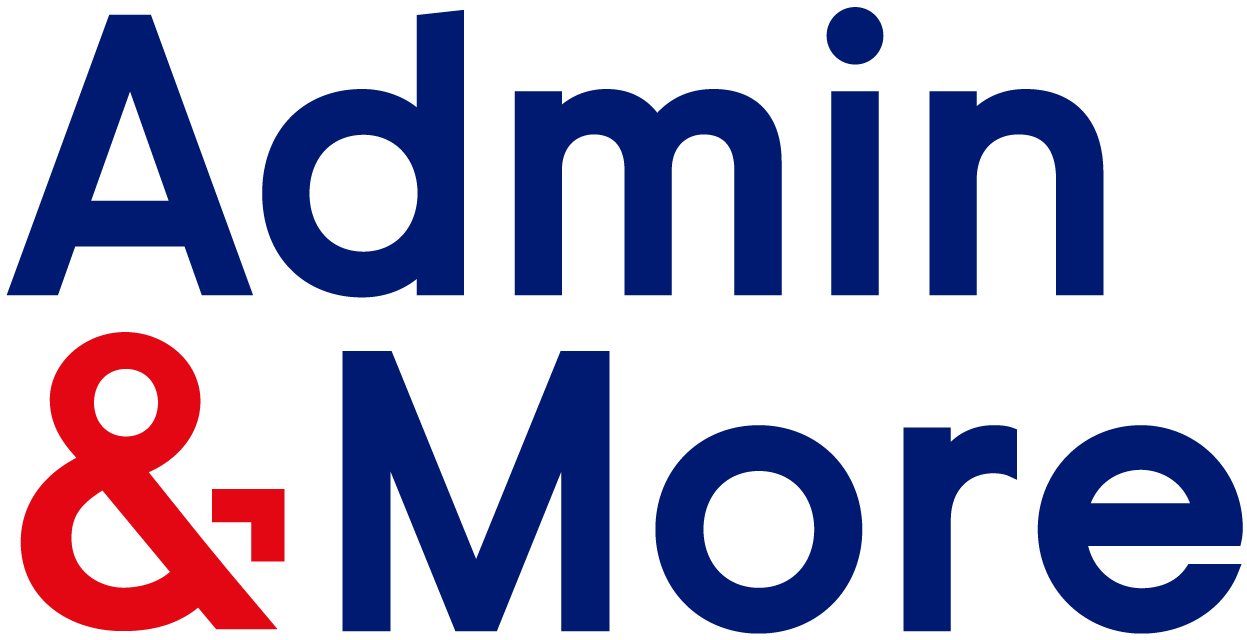Minute Taking
Minutes are a written account of a meeting. They provide an accurate record of the main points of discussion, the decisions reached and actions to be taken. This ensures that you have a record of the details, so you won’t forget any important information.
Notes can be used to inform people who were absent from the meeting about what happened and what was decided. They also provide a way for new members of the group to get up to speed with the group’s actions and decisions.
Although minute taking has many benefits, many people look to outsource this task. For some people, the fear of face-to-face interaction with a Board or a Committee can be too much to handle. There is a level of pressure when it comes to accurately documenting the meeting – if there is a conflict how should it be represented? If minute taking is not something you feel comfortable doing, why not get us to do it for you? Admin and More will take the notes and prepare the minutes for distribution.
Here are the key advantages of using a freelance minute taker:
Independence: Ensure impartiality and avoid internal politics affecting the minute-taking process.
Confidentiality: Maintain absolute confidentiality for sensitive matters that you may not want any member of your staff to hear about.
Professional and Prompt Delivery: Get your minutes delivered professionally and promptly, ensuring high-quality documentation without delays.
Focus on Core Activities: Allow your team to concentrate on their primary responsibilities, without being diverted to minute taking.
By outsourcing to a professional, you can ensure that the process is handled smoothly and efficiently, freeing up your time and reducing stress.
What Services Are Included in the Cost of Minute Taking?
When you pay for minute-taking services, you are covering several key components:
Recording Time: This includes the duration spent by the minute-taker in the meeting, diligently noting down all essential details.
Compiling Minutes: After the meeting, the minute-taker organises and compiles the notes into a clear, professional document.
Review and Approval: The compiled minutes are then reviewed, often by the Chairperson, ensuring accuracy and completeness before final approval.
Travel Expenses: Any necessary travel to attend the meeting or related appointments is also typically included in the cost.
In addition to these service aspects, a thorough set of meeting minutes should include:
Meeting Title or Type: Clearly identify whether it's a board meeting, annual general meeting, or another type.
Organisation Name: Specify the entity conducting the meeting to provide context.
Date, Time, and Location: Detail when and where the meeting took place for accurate record-keeping.
Attendees: Include a list of participants, noting their titles and roles, as well as absentees and any guests.
Call to Order: Record who initiated the meeting and when it officially began.
Approval of Previous Minutes: Document the approval of previous minutes and any changes made.
Presentations and Reports: Summarise reports and presentations, noting key points and conclusions.
Agenda Items: Outline each topic discussed, including proposers and seconders, and capture major discussion points.
Decisions Made: Record any votes or decisions, noting whether they passed by majority, unanimous approval, or consensus.
Action Items: List agreed actions, responsible members, and deadlines for accountability.
Next Meeting: Include details for the subsequent meeting, such as date, time, and location.
Adjournment: Note the time and person responsible for closing the meeting.
Signatures: Document the required signatures for approval, using either wet or digital formats.
Attachments and Annexes: Append relevant reports and documents for reference.
By integrating these elements, the minutes not only serve as a historical record but also guide future actions and decisions.
How Does Using a Freelance Minute Taker Ensure Confidentiality?
Hiring a freelance minute taker provides a unique advantage when it comes to maintaining confidentiality. Here’s how:
Independent Oversight: A freelance minute taker operates independently from your organisation. This means they aren't influenced by internal politics or relationships, ensuring unbiased and accurate documentation.
Dedicated Confidentiality: Freelancers typically sign non-disclosure agreements (NDAs), which legally bind them to maintain the privacy of sensitive information discussed during your meetings.
Specialised Expertise: Professional minute takers are trained to handle confidential information discreetly. Their expertise guarantees that sensitive topics are documented meticulously while keeping the details secure.
Focused Task: Unlike internal staff who juggle multiple responsibilities, a freelance minute taker is solely focused on the task at hand. This undivided attention not only ensures higher accuracy but also bolsters the security of the information being recorded.
In summary, by employing a freelance minute taker, you benefit from independent, focused, and legally bound documentation, ensuring that your confidential matters remain protected.
By covering these areas, you ensure a comprehensive and efficient minute-taking service without any hidden fees.
For more information, contact us today or book a free 1-2-1 consultation, so we can discuss the support we can offer you.
This service can be used for any time you would like, you only pay for the time you need. This could be a one-off charge or an ongoing task depending on how often you require the service. You may want to consider a package of hours to save you money.
At some point in your career it’s likely that you’ll get the chance to run your own meeting. If this makes you feel anxious, confused, or you simply want to develop your skills, Admin and More have a range of products that will help you get prepared and boost your confidence!
-
Taking effective meeting minutes is crucial for capturing essential discussions and decisions. Here are some best practices to ensure your minutes are accurate and useful:
Utilise the Agenda
Before the meeting, familiarise yourself with the agenda. It serves as a blueprint, guiding you through the sequence of topics. This preparation helps streamline your minute-taking process, ensuring you don't miss pivotal points.
Capture Real-Time Details
Recording notes during the meeting enhances accuracy. Recollection can be tricky, and it's challenging to seek clarifications post-meeting. By capturing details in real-time, you ensure that the nuances of discussions are not lost.
Communicate Clearly
Opt for straightforward language. Avoid using jargon or unexplained acronyms. If you decide to use initials for participants, include a key. Clear communication benefits both you and your readers.
Distribute Quickly
Timely distribution of minutes is key. Sharing them while the meeting's events are fresh ensures participants can verify details accurately. This also prevents delays in approval, allowing future meetings to focus on progressing new discussions.
Maintain Objectivity
Ensure your minutes are impartial and factual. Avoid inserting personal opinions. Objective minutes offer a clear record of decisions and rationale, helping readers understand outcomes without bias.
Emphasise Decisions and Actions
Highlight the decisions made and the actions required. Clearly state who is responsible for each task and the corresponding deadlines. This approach fosters accountability and effective follow-up.
Focus on Summarisation
Capture the core ideas, not every spoken word. A concise summary of discussions is more useful than a verbatim transcript, which can be overwhelming and unclear. The goal is to provide a clear overview of the meeting's key points.
By adhering to these practices, you ensure your meeting minutes are a valuable tool for all stakeholders involved.
-
Creating a final draft of meeting minutes is an essential task that ensures accuracy, and clarity, and provides a useful record for future reference. Here's a step-by-step guide to help you craft precise meeting minutes:
1. Promptly Draft Your Minutes
Begin drafting your minutes as soon as possible after the meeting. This helps maintain the accuracy and detail of the points discussed, as the information is still fresh in your mind.
2. Capture Key Decisions and Actions
Ensure that all decisions made and actions planned during the meeting are recorded correctly. Double-check these details to ensure comprehensive notes that reflect the meeting’s outcomes.
3. Stick to Factual Representation
Focus on the facts of the meeting. Your minutes should offer a clear depiction of what transpired without personal bias. Include enough detail to provide valuable insight into the discussions and decisions made.
4. Structure the Content
Outline important discussions such as arguments for and against a particular motion. This adds depth to the meeting record and offers context to stakeholders reviewing the minutes later.
5. Maintain Consistency
While finalising your draft, ensure consistent use of tense and terminology throughout the document. This consistency enhances readability and professionalism.
6. Prioritise Clarity and Understanding
The goal is to produce minutes that are easy to read and understand. Avoid jargon and use straightforward language to ensure that anyone reviewing the document can grasp the meeting’s essence.
7. Review and Edit
Finally, review the draft carefully. Editing is crucial to refining your document, ensuring all relevant points are covered accurately and presented clearly.
Using these steps, you can create a final draft of meeting minutes that serves as a reliable resource for all stakeholders involved.
-
Minute taking is more than just jotting down words—it's a craft requiring a unique set of skills. To excel in this role, consider developing the following abilities:
Exceptional Listening
An effective minute taker must discern key information from a sea of conversation. Listening goes beyond hearing words; it involves actively filtering and recording pertinent details that capture the essence of discussions. Active listening ensures you capture the core points without getting lost in trivial details.
Quick Note-taking Techniques
Mastering shorthand or devising your own system can prevent you from missing important highlights. Whether through traditional shorthand or personalised symbols, consistency is crucial. This ensures clarity when transforming notes into comprehensive minutes.
Organisational Prowess and Time Management
Being organised is foundational. Pre-meeting preparation, such as reviewing agendas and drafting templates, facilitates accurate minute taking. Efficient organisation enables the timely composition and distribution of meeting notes, while the event remains fresh in everyone's mind.
Proficient Writing and Editing
Condensing complex conversations into clear, concise language is key. The ability to write minutes that are both understandable and error-free is vital. Attention to detail in editing ensures a polished document with correct names, dates, and outcomes, enhancing the professionalism of the minutes.
Strong Communication Abilities
Seeking clarity during the meeting is sometimes necessary, and skilled communicators can do this without interrupting the meeting flow. Effective communication also helps in neutrally phrasing notes, especially when discussions are heated or contentious.
Knowledge of Meeting Protocols
Understanding the structure and objectives of meetings aids in recognising relevant information and helps format the minutes correctly. Familiarity with various meeting frameworks, from informal gatherings to those governed by Robert's Rules of Order, enhances your ability to effectively record motions and outcomes.
By honing these skills, you'll be well-prepared to take effective, insightful minutes that accurately reflect the essence of any meeting.
-
When taking meeting minutes, it's crucial to gather a variety of supplementary materials to ensure accuracy and completeness. Here's a breakdown of the key resources you should collect:
Reports: Gather any reports distributed during the meeting. These documents often contain essential data and insights that are crucial for complete documentation.
Presentations: Include slides or presentation materials shared by participants. These are visual tools that highlight important points and can guide your note-taking process.
Additional Documents: Collect any other documents referenced or provided by attendees. This can include handouts, charts, or any relevant printed material that supports the discussion topics.
By organising these materials, you can effectively reference them when compiling and writing your meeting minutes, ensuring that all aspects of the meeting are captured accurately.
-
Minute taking during meetings is a crucial task, and various strategies can enhance your efficiency and accuracy. Let's explore some popular note-taking methods that can ease this process.
1. Outline Method
This strategy helps you organise thoughts by breaking down complex topics. Start by jotting down the main points on the left side of your page, such as key action items. Indent details related to each main point directly underneath. This method creates a hierarchy of information that’s easy to navigate. For instance:
Executive Update
Management's participation in a recent conference
Suggestion to sponsor the event next year
2. Cornell Method
Originally developed for students, the Cornell Method can be adapted for minutes. Divide your page into three sections:
Notes: Record facts and details
Cue: List any questions that arise
Summary: Briefly recap the key takeaways
This structure not only helps in capturing essential information but also aids in understanding and retaining it.
3. Charting Method
The charting method involves creating a table to organize your notes. Design tables with headers according to meeting needs, thus providing a visual representation of discussions. For example:
Topic Proposed By Seconded By Opposition This format is ideal for tracking who said what, along with their reasoning.
4. Boxing Method
Visual thinkers may prefer the boxing method, where the page is divided into distinct sections or boxes. Each box can represent different discussion points or themes, permitting quick access to related information. This method is also known as the double-column or triple-column approach, depending on how detailed you need the division to be.
5. Digital Note-Taking
Leveraging digital tools for minute taking offers the advantage of typing, which can be faster and more legible than handwriting. Digital platforms often come with functionalities like searching, tagging, and formatting that further streamline the note-taking process.
Adopting one or more of these methods can significantly improve the clarity and usability of meeting minutes, tailoring your process to fit the specific demands of different meeting environments.
-
When it comes to creating effective meeting minutes, the right tools can make all the difference. Here are some popular options to consider:
Traditional Notepads
A classic choice, paper notepads offer simplicity and flexibility. They allow you to quickly jot down essential points, helping you organise your thoughts in your preferred style.
Word Processing Software
Microsoft Word is widely used because of its familiarity and robust features. You can use it to create structured minutes by leveraging tables and bullet points for a clean, professional look.
Collaborative Document Platforms
Google Docs provides a platform where multiple participants can collaborate in real time. This feature is particularly useful for teams that need to work together on the same document, with changes saved automatically.
Transcription Software
For those who prefer a technological assist, transcription tools like Otter.ai or Descript can convert meeting recordings into text. While these services can save time, it's important to review the output for errors and ensure accuracy by cross-referencing with the audio.
By choosing the right tool that suits your style and the needs of your team, creating clear and organized meeting minutes becomes a manageable task.
-
If you're seeking a sample format for meeting minutes, you're in luck! There are various templates available to suit different needs.
1. General Meeting Minutes Templates: These templates provide a solid framework for standard meetings. They typically include sections for:
Date and time of the meeting
List of attendees
Agenda items discussed
Key points or decisions made
Action items and assigned responsibilities
2. Robert’s Rules of Order Templates: For those who need a more structured approach, you can find templates based on Robert’s Rules of Order. These are ideal for formal meetings and include detailed records of motions, votes, and outcomes.
3. Simplified Meeting Minutes Templates: These are perfect for shorter, less formal meetings. They capture essential information without going into extensive detail—ideal for quick reference and tracking.
Where to Find These Templates:
Microsoft Office and Google Docs: Both platforms offer a variety of free downloadable templates that you can customize to fit your needs.
Legal and Business Websites: Many websites dedicated to business or legal advice often provide downloadable meeting minutes templates.
Template Marketplaces: Websites like Etsy or Creative Market may have uniquely designed templates for purchase.
By choosing the right template, you can ensure your meeting minutes are well-structured and effective in capturing key information.
-
Preserving meeting minutes efficiently is crucial for reference and compliance. Here’s how you can archive and distribute them effectively:
Archiving Minutes
Organised System: Develop a well-structured method for storing your meeting minutes. An effective document management system ensures that past records can be retrieved with minimal hassle when needed.
Incorporate Multimedia: Apart from written minutes, store any associated audio or video files. These can offer valuable context and clarity in case of ambiguities.
Legal Compliance: Be aware of legal requirements regarding document retention. For instance, under UK law, board meeting minutes must be retained for a minimum of ten years. Familiarise yourself with relevant regulations in your jurisdiction to ensure compliance.
Distributing for Approval
Prompt Sharing: Distribute the minutes to all meeting participants soon after the meeting concludes. This can be done through email, postal mail, or a secure cloud-based platform.
Seek Feedback: Encourage recipients to review the minutes and offer any corrections or feedback. This helps ensure accuracy and clarity.
Address Queries: If discrepancies are pointed out, investigate and make necessary amendments. Redistribute the revised minutes for final approval, ensuring all participants agree on the documented details.
Efficiency for Future Meetings: Finalise and approve the minutes before the next meeting to save time, allowing the subsequent meeting to begin without delays for previous discussions.
By following these steps, you ensure that meeting minutes are not only archived effectively but are also quickly and efficiently approved, keeping everyone on the same page.
-
Taking accurate meeting minutes is crucial, but it’s equally important to know what to exclude. Here's a guide to help you maintain clarity and precision:
1. Personal Opinions
Ensure your minutes reflect only the facts. Keep your personal interpretations or feelings out of the documentation. Your role is to present an unbiased account of the meeting.
2. Excessive Details
Meeting minutes should be concise. Avoid the temptation to include overly detailed accounts unless specifically instructed to provide verbatim minutes. Brevity helps in focusing on key outcomes and decisions.
3. Handwritten Notes
After the meeting, transfer your notes into a digital format. Typed minutes are not only easier to read but also simpler to store and retrieve.
4. Descriptive Language
Stick to simple, neutral language. Avoid adjectives and adverbs that might inadvertently influence how the meeting's events are perceived.
5. Off-Topic Discussions
Meetings can occasionally veer off course, but your minutes should remain focused. Exclude any irrelevant conversations that do not pertain directly to the agenda or decisions made.
6. Confidential Information
Handle sensitive information with caution. If confidential matters arise during a meeting, these should be documented separately and securely. Regular meeting minutes should remain free of any content that jeopardizes privacy or security.
Remember, effective minutes are those that clearly and accurately summarize the essential points and decisions of a meeting without extraneous or subjective content.
-
If you're seeking a sample format for meeting minutes, you're in luck! There are various templates available to suit different needs.
1. General Meeting Minutes Templates: These templates provide a solid framework for standard meetings. They typically include sections for:
Date and time of the meeting
List of attendees
Agenda items discussed
Key points or decisions made
Action items and assigned responsibilities
2. Robert’s Rules of Order Templates: For those who need a more structured approach, you can find templates based on Robert’s Rules of Order. These are ideal for formal meetings and include detailed records of motions, votes, and outcomes.
3. Simplified Meeting Minutes Templates: These are perfect for shorter, less formal meetings. They capture essential information without going into extensive detail—ideal for quick reference and tracking.
Where to Find These Templates:
Microsoft Office and Google Docs: Both platforms offer a variety of free downloadable templates that you can customize to fit your needs.
Legal and Business Websites: Many websites dedicated to business or legal advice often provide downloadable meeting minutes templates.
Template Marketplaces: Websites like Etsy or Creative Market may have uniquely designed templates for purchase.
By choosing the right template, you can ensure your meeting minutes are well-structured and effective in capturing key information.
-
When attending or organising a meeting, understanding the different types of meeting minutes is crucial for choosing the appropriate format to document the proceedings. Each type serves a distinct purpose, catering to various needs and levels of detail.
Executive Minutes
These minutes offer a high-level summary of the meeting, perfect for senior executives who need an overview without diving into granular details. They highlight key decisions, outcomes, and action items, enabling leaders to quickly grasp the meeting's direction and implications.
Verbatim Minutes
Ideal for capturing the entirety of a discussion, verbatim minutes provide a word-for-word account of the meeting. This comprehensive record is often based on audio recordings, ensuring every statement is captured. Such detailed documentation is invaluable in scenarios involving legal matters or significant negotiations where precision is paramount.
Informal Minutes
Suited for casual or creative meetings, informal minutes are more relaxed in structure and style. They act primarily as reminders, capturing the essence of the conversation without the rigidity of formal formats. This approach is particularly beneficial in small team settings, where flexibility is appreciated.
Formal Minutes
Highly structured and detailed, formal minutes are essential for board meetings, governmental sessions, and other official gatherings. They meticulously record each phase of the meeting, from the call to order to approval of previous minutes, detailed reports, discussions, votes, and action points.
Discussion Minutes
These minutes provide an in-depth account of the conversation and debates that occur during a meeting. They capture diverse viewpoints and the rationale behind decisions, making them useful for strategic planning sessions, where future reference to the underlying discussions is often necessary.
Action Minutes
Also known as decision-only minutes, this type focuses solely on documenting the decisions made and the resulting action steps. It skips the discussion details, merely outlining the necessary tasks and assigning responsibilities. This streamlined approach is common in operational meetings aimed at efficient task execution.
By selecting the right type of meeting minutes, organisations can ensure their records meet the distinct demands of various meetings, aiding in decision-making, strategy development, and operational efficiency.
-
When it comes to capturing meeting notes, the choice between traditional and digital minute taking can impact efficiency and clarity.
Traditional Minute Taking
Manual Effort: Using pen and paper is often slower. It can be challenging to keep up with fast-paced discussions.
Deciphering Issues: Handwritten notes might be confusing later, especially if your handwriting isn’t clear.
Lack of Accessibility: If someone else needs to review your notes, understanding them can be difficult without your input.
Digital Minute Taking
Speed and Efficiency: Typing on a laptop or tablet allows for quicker note-taking, reducing the risk of missing critical points.
Clarity and Organisation: Digital notes are generally easier to read and categorise. Utilising electronic templates tailored to the agenda aids in structuring notes for future reference.
Collaboration Friendly: Digital formats are easily shareable. This ensures that even if you're unavailable, others can access and comprehend the notes without hassle.
In summary, digital minute taking offers a streamlined, organised, and accessible option compared to the traditional method of using pen and paper.
Deliver a Successful Meeting Pack
Our comprehensive meeting pack is full of resources you can use to host effective business meetings. This includes our ‘Everything you need to know about meetings’ eBook, pre and post meeting checklists. There are also two customisable templates you can edit to fit your business - one for a meeting agenda and one for taking minutes.