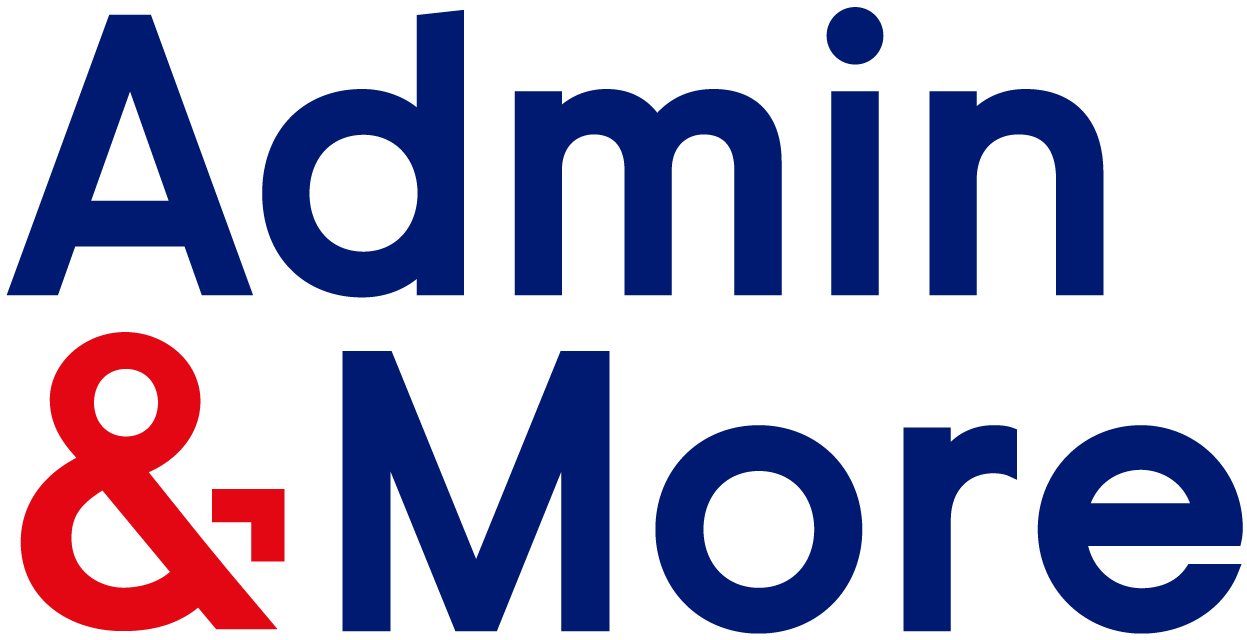How Do I Keep My Data Safe With a Virtual Assistant?
At Admin and More, we understand that entrusting your Virtual Assistant (VA) with sensitive data is a necessary but worrying aspect of working together. Protecting your business and maintaining privacy is so important. But don’t worry, we are here to put your mind at ease by our best practices for securely sharing sensitive data and minimising potential data protection risks.
How Will My VA Keep My Data Secure?
Before you begin working with your VA, discuss the types of sensitive information they will handle and your expectations regarding its handling and protection. Most VA’s are experienced data processors and experts in collecting, recording, storing and analysing data.
If your VA is based in the UK, check that they are registered under the Data Protection Act. This will confirm that they are following data protection principles and compiling with GDPR (General Data Protection Regulation).
At Admin and More, we are registered under the data protection act and we strongly adhere to their rules. We hold a secure backup of your data onsite at our main office and online via the cloud. We also make sure that all our files are encrypted. This means that in the unlikely event of our computers being hacked, your data is still inaccessible and protected. As soon as it is not necessary for us to store your data, we dispose of it securely.
To safeguard against known vulnerabilities, we ensure that all operating systems, applications, and antivirus software are kept up to date. By promptly applying software updates, we mitigate potential security risks and protect your data from emerging threats.
How will I keep my client/customer data secure?
If you want a VA to handle client or customer related work, such as database management or call answering, you also need to consider how they are going to keep your client/customer data secure.
On top of our usual data protection polices, at Admin and More, we take extra precautions, such as, disposing of any telephone answering messages in confidential bin bags that get shredded, and we have Bitdefender software installed on all our devices to prevent cyber-attacks and leaked information.
We also ask that any remote VA’s use an encrypted Wi-Fi network and VPN (Virtual Private Network) when accessing sensitive information to prevent unauthorised access and data interception.
Is it safe to give passwords to my Virtual Assistant?
There will be times when a Virtual Assistant will need access to certain information about your business to carry out their role effectively. This can range from gaining access to a social media account to schedule posts, to accessing a CRM database to track business leads.
You should control a VA’s use of any area of your business that requires passwords. This type of data security falls under the GDPR. It is your responsibility to keep both the passwords and data secure.
If you use the same passwords for multiple accounts, now is the right time to change and reset them. When choosing a new password, consider the following tips:
Use at least 12 characters
Include numbers, symbols, and upper- and lower-case letters
Use ‘suggested’ passwords when possible
Avoid personal information or common substitutions
Enable two-factor authentication (2FA) for an extra layer of security.
2FA requires your VA to enter a verification code, typically sent to their mobile device or generated by an authenticator app, in addition to their password. (While some accounts automatically guide you through setting up 2FA, others may require you to access your settings. Don't assume it's not an option for your account simply because it's not advertised! However, if your VA is going to need authentication every day, this may become impractical and time-consuming.)
Alternatively, if you don’t want to share your passwords directly, why not try a password manager. Password managers like LastPass or Dashlane are internet extensions that can assist in securely storing and sharing login credentials without compromising security and letting your VA know what your password is.
If you decide to work with us, we will ask you at the start what your preference is for password sharing. We have some clients where we use iCloud password protection and others where we use password managers.
Should I Come to a Data Processing Agreement With My Virtual Assistant?
In addition, one of the best ways to keep your data safe is to develop a Data Processing Agreement. The document is a legally binding contract stating the rights and obligations of both parties concerning the protection of personal data ensuring that both you and your VA are protected.
If you are looking for an extra level of security, a Virtual Assistant can create confidentiality and non-disclosure agreements for specific tasks. This is most commonly used when there are significant concerns about the safety of the data.
Are you ready to trust a Virtual Assistant with your data?
Handing over sensitive information can seem daunting, and that’s completely understandable. However, these concerns shouldn’t prevent you from making a decision that could maximise your business’s success!
At Admin and More, we are registered under the Data Protection Act and have strict data security rules that all our VA’s adhere to. If this is something you are worried about, please book in for a free consultation call where we can answer your concerns and explain our data protection processes.